 Field Screen
Field Screen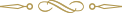
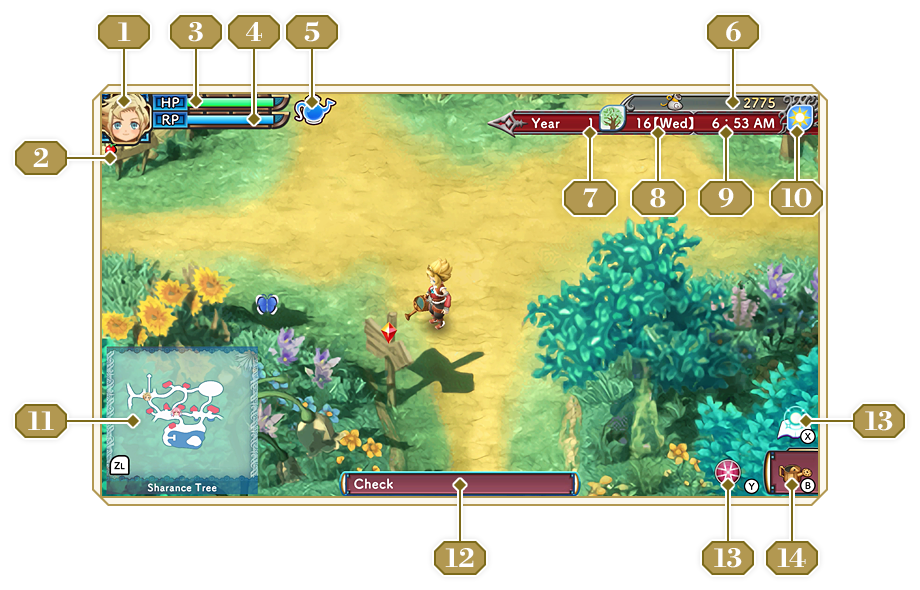
| Your Form | Displays whether you are currently in human or monster form. | |
|---|---|---|
| Status Icon | Indicates a temporary stat buff from eating food. | |
| HP Meter | Displays your current HP (Hit Points). If it runs out, you'll faint and automatically wake up at the Witch's Cauldron, paying a fee for treatment. | |
| RP Meter | Displays your current RP (Rune Points). Actions such as working with tools, creating items, and using magic or rune abilities all consume RP. If your RP runs out, you'll start consuming HP instead. | |
| Waterpot | Shows how much water is left in your waterpot whenever it's equipped. | |
| Funds | Displays the amount of gold you have. | |
| Year and Season | Displays the current year and season. | |
| Date and Day | Displays the date and day of the week. | |
| Time | Displays the time. The date advances at midnight. | |
| Weather | Displays the current weather. |
 = Sunny = Sunny
 = Cloudy = Cloudy
 = Rainy = Rainy  = Snowy = Snowy
 = Typhoon = Typhoon
 = Blizzard = Blizzard
|
| Mini-Map | Displays your current location and the surrounding areas. Use the ZL Button to change the size of the mini-map. | |
| Check/Investigate Info | Displays the name of objects, monsters, or people you can interact with using the A Button. Actions like "Check" or "Talk" will also be displayed here. | |
| Rune Abilities/Magic | Displays the rune abilities and magic you have equipped. | |
| Weapon/Tool/Seeds and Fertilizer | Displays the weapon, tool, or seeds/fertilizer you have equipped. |

"Escape" Back Home
Use the rune ability "Escape" to quickly get out of a dungeon
and return back to your home. Just equip the ability to the X
or Y Button.

 Camp Menu Screen
Camp Menu Screen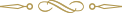
Press the + Button to open the Camp Menu and check things like
your stats, items, skill levels, and friendship levels with
residents.
| Bag & Status | Equip and check descriptions of your items, weapons, and rune abilities. You can also view your stats here. |
|---|---|
| Skills | Displays your skill levels for different weapons, elements, and actions. |
| Party | Displays the current status of any party members or monster companions. |
| Friendship Level | Displays the level of friendship you've achieved with the townsfolk and any tamed monsters. |
| Settings | Toggle settings like switching the functions of the L and R buttons and music volume. |

Using Your Pocket
Press the L Button on the field screen to open a shortcut menu
known as your Pocket. You can customize the order of your
items on the Bag page of the Camp Menu to have quicker access
to your most-used weapons, farm tools, and more.
